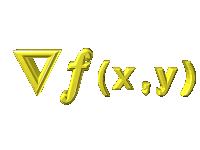
gradient.sunynassau.edugradient.sunynassau.edu is the UNIX server that will be used for students in their course work. This server will support courses that require:
For students without shell access, a 'login program' (not really a shell or login program) has been provided that will allow them to:
gradient.sunynassau.edu.
All students have the capability to forward their mail to another Internet account. This is accomplished by placing a file call .forward in their home directory. This file contains the e-mail address(es) of where they wish the mail to forward to.
For example: D CMP 110 AA has the directory dc110aa.The students can access their pages by the URL:
Each course tcNNNss is in fact a user/account on the system.
The instructor uses this account to control access to the web pages for their course.
Access to student web pages has been password protected. Whenever someone attempts the access /~tcNNNsss/aaaNNNN they will be prompted for a username and password. Entering this username/password once will allow the browser to access any pages under the course and remains in effect until the user quits the browser. This prevents the casual browser (maybe there was a pun intended) from viewing the students directories.
The username for your course is is the course name (tcNNNss). The initial password will be given to you by the Learning Center staff. The password will be the same for all courses.
If you desire to change the password for your course, see Changing the URL Password
/home/courses/tcNNNss) called .forward (dot forward). In this file, place the email addresses of where you wish the mail to be forwarded.
Example: Simple way to create a forward file:
- Telnet to the course account (tcNNNsss).
- give the command
cat > .forward- Enter the e-mail address of where you wish the mail to be forwarded followed by an ENTER.
- Type
CONTROL D
passwdTelnet into your course account, give the following command:
htpasswd /web/courses/tcNNNss/.htpasswd tcNNNss.htaccess (dot htaccess). Both www.gradient.sunynassau.edu and www.polar.sunynassau.edu allow creation of a .htaccess file.
All directories / URLs (/web/courses/tcNNNss and ~tcNNNsss) have been given a default .htaccess file. The default features of this file are:
~tcNNNsss or /courses/tcNNNss.
username/password for the students web directories.
The default .htaccess file appearing in the /web/courses/tcNNNss directory is as follows:
AuthName faculty AuthType Basic AuthUserFile /web/courses/tcNNNss/.htpasswd <Limit GET POST> require valid-user </Limit> AddDescription "DOE, JOHN" /web/courses/tcNNNss/doe9999 AddDescription "JANE, MARY" /web/courses/tcNNNss/jan0000
index.html file in /web/courses/tcNNNss directory.
index.html file in the /web/courses/tcNNNss directory.
AddDescription option. Just make sure the description appears in quotes.
AddDescription lines if you want no names.
Note 1: The use of the AddDescription option can be used on any files.
Note 2: Any directory may contain an.htaccessfile.
/web/courses/tcNNNss so that only the course account and the web server can access the students directories. You and the students will be able to view the pages but no one will have the ability to modify them.
chmod 750 /web/courses/tcNNNsschmod 755 /web/courses/tcNNNss/web/courses/tcNNNss directory.
.htaccess file.
<Files aaaNNN> deny from all </Files>
Neither shell access or the web server will be able to access this directory.chown tcNNNss:course /web/courses/tcNNNss/aaaNNNNchmod 700 /web/courses/tcNNNss/aaaNNNN
WARNING!!! The instructor cannot restore the access once this is done. Access can only be restored by an administrative account.
Note to administrative group: Access can be restored with the commands:
chown tcNNNss:apache /web/courses/tcNNNss/aaaNNNNchmod 755 /web/courses/tcNNNss/aaaNNNN
student-cgi-bin directory with the exception that there is no .htaccess file or directory index listing.
.htaccess (dot htaccess).
- AuthName some_name
- AuthType Basic
- AuthUserFile name_and_path_to_the_password_file
- <Limit GET POST>
- require valid-user
- </Limit>
AuthName.
.htpasswd (dot htpasswd).
.htaccess file in the directory you wish to be protected.
.htpasswd and place the user names and password in it. You do that with the htpasswd command.
htpasswd -c name_and_path_to_the_password_file username.htpasswd file are encrypted.
.htpasswd and .htaccess file. The files should have the same permissions as those of your HTML pages.
Page and graphics by R. Glass